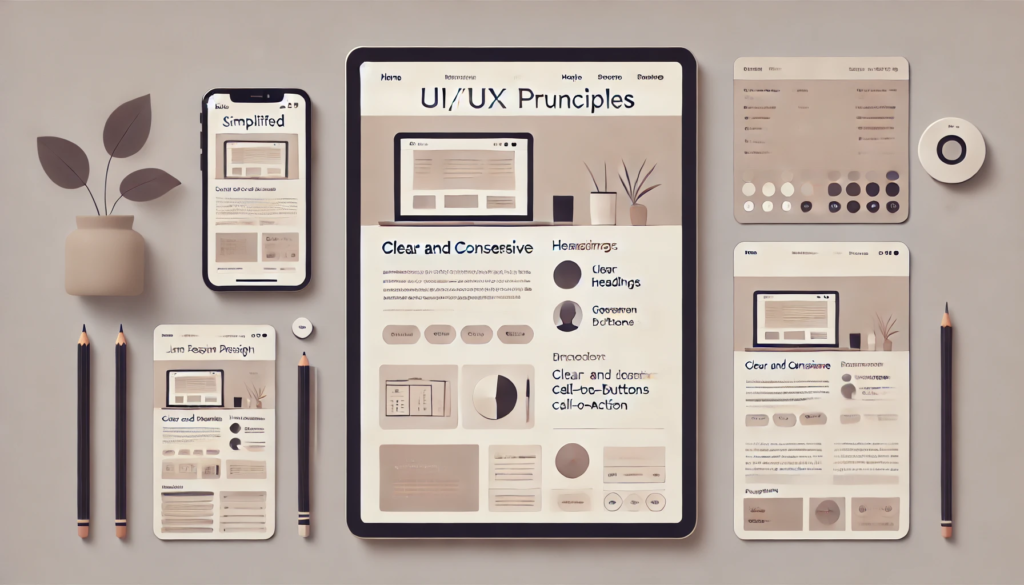The process of creating a stunning web design requires more than aesthetics. It’s about creating an experience that resonates with the users and aligns with the business goals. Understanding the basic principles that govern User Interface (UI) and User Experience (UX) is vital to building visually appealing and highly efficient websites. SUM Group will offer step-by-step directions on how to create a stunning web design through the application of key principles of UI/UX.
Instructions for Creating a Great Web Design Using UI/UX Principles
Step 1: Understand Your Audience
- Researchers must Conduct interviews, surveys, and usability tests to know your audience’s preferences and issues.
- Develop personas. Create personas for your users to represent various target audience groups and aid in your design decisions.
- Establish clear goals: Define what visitors want to accomplish on your site (e.g. buying or signing up for an email newsletter).
Step 2: Focus on the Visual Hierarchy
- PrioritizePrioritizing content: The way to arrange elements such as headings or images according to their importance to attract attention to the user.
- Utilize Size and Contrast Highlight important sections using more prominent colours, bold fonts or tones that contrast.
- Whitespace is important. Include plenty of whitespace to minimize clutter and increase readability.
Step 3: Ensure Intuitive Navigation
- Simple menus: Utilize simple names and reduce the menu items to not overwhelm users.
- Breadcrumbs: Breadcrumbs are a very important function, and breadcrumb navigation is used to help users navigate the website.
- Search Function: Add an extensive search bar to access specific content quickly.
Step 4: Optimize for Mobile Responsiveness
- Flexible layouts: Use the flexibility of grids and media queries to ensure that your website adapts to screens and screen sizes of different sizes.
- Elements that can be tapped Design buttons and links that are large enough to allow for easy tapping on mobile devices.
- Test across Devices Make sure you regularly test your site on tablets, smartphones, and computers to ensure that your website is consistent.
Step 5: Prioritize Speed and Performance
- Reduce load times. Compress images, use caching in browsers and optimize code to enhance the quality of education.
- Essential Web Features Concentrate on metrics such as the Largest Contentful Paint (LCP), The FID, First Input (FID), and the Cumulative Layout shift (CLS).
- Reducing bounce rates: Speedier websites result in higher participation and lower bounce rates.
Step 6: Enhance Accessibility
- Be sure to follow WCAG Guidelines: Ensure that your website is optimized and is accessible for users with disabilities using alt text, correct headings, and readable fonts.
- Keyboard Navigation: Ensure that the interactive elements are reached through the keyboard.
- Colour Contrast: Use adequate contrast between background and text to improve comprehension.
Step 7: Incorporate Microinteractions
- Feedback Mechanisms Utilize visual or animated cues to verify actions such as form submissions or buttons.
- Useful for Engaging Users: small interactions, like the effects of hovering or animations loading, enhance the user experience.
- Sublime Animations Avoid over-loading the website with too many animations that make users uncomfortable.
Step 8: Leverage Data-Driven Insights
- Monitor User Behavior: Utilize software such as Google Analytics to track user/ consumer interactions with your website. Learn more with SUM Group about “How to integrate Google Analytics on the website?”
- A/B Testing: Do try different versions of the pages to see which one performs better.
- Improved Iteratively: Continue to modify your design based on feedback and data.
Step 9: Maintain Consistency
- The brand identity: Use consistent colours, fonts, and styles across the website to increase brand recognition.
- Design Models Follow the established patterns of SUM Prints and design to guarantee accessibility and comfort.
- Universal User Experience: Ensure uniformity across all pages to avoid user confusion.
10. Stay Up-to-Date with the Latest Trends
- Dark Mode G allows users to switch to dark Mode for less eye strain.
- Immersive experiences: Explore VR, AR, and 3D graphics to create interactive experiences.
- Vocal Search Optimization Improve your website for searches using voice, which is increasing in popularity.
We’ve covered you if you’re searching for a Shopify web development firm and/or React JS development company. Contact us now to discuss your idea!
The best Web design can be the product of careful design, user-centric principles and technical know-how. If you follow these guidelines and take advantage of the most recent techniques, you can build websites that appear stunning and offer fantastic user experiences.
Are you ready to increase your online visibility? Contact SUM Group at https://sumgroup.uk or message us on WhatsApp at https://wa.me/c/923062697656. Let us help you design a unique website!